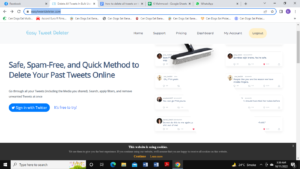Twitter is one of the biggest social media platforms today. Millions of users express their views on it daily, but sometimes the tweets need to be deleted or removed for various reasons. So, if you are someone who has been on Twitter for a long time and wants to start over, here are a few tips for you to consider.
Using Easytweetdeleter.Com
Perhaps the best way to delete all tweets is by using Easytweetdeleter.com. Although there are several online apps available on the Internet that offer the same services, none do it better than Easytweetdeleter.com.
The first thing you need to do is visit the website and sign in to your Twitter account. The program will ask for authorization. Once you have logged in, you will come across an easy-to-use interface with several options to delete the tweets.
As you can see in the screenshot below, EasyTweetDeleter has a different section for selecting and deleting Tweets and Likes. But you can also filter out the tweets and delete them accordingly if you do not want all your tweets removed.
Select the tweets you wish to delete and click Delete Selected Tweets. Then, hit ‘Delete’ when the program asks you for permission. Within a few seconds, a message will pop up saying that you have successfully deleted the tweets.
If your account has hundreds or thousands of tweets, and you do not want to spend time and effort finding them, simply mention the keywords in the tweets search bar or insert the date and month. Click ‘Apply Filter,’ and Easytweetdeleter.com will filter and present all the tweets and likes within the time provided.
And, as mentioned, you can delete the likes as well. Simply click on the ‘Likes’ section and select the likes you wish to delete. Click ‘Delete’ upon permission, and you are done.